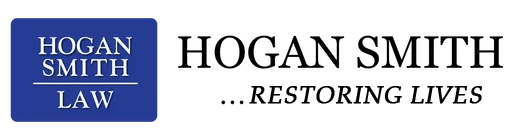How to check SSDI payment status in Texas?
By Hogan Smith
Updated 07/02/2025
Once your Social Security Disability Insurance (SSDI) benefits are approved, knowing how to verify that your payments are arriving correctly is essential. Fortunately, checking the status of your SSDI payment is simple and straightforward to do from anywhere in Texas. Here’s how to stay on top of your benefit payments:
Find out if you qualify for SSDI benefits. Pre-qualify in 60 seconds for up to $4,018 per month and 12 months back pay.
Please answer a few questions to help us determine your eligibility.
1. Check Your Payment Online via My Social Security Account
The fastest, most convenient way to check your SSDI payment status is by accessing your secure online account:
- Go to www.ssa.gov/myaccount
- Log in with your username and password
- Select “Benefit & Payment Details” to see:
- Your next scheduled payment date
- Payment amounts you’ve received in the past
- Your chosen payment method (Direct Deposit or Direct Express debit)
If you don’t have an account yet, you can create one using your Social Security number and email.
2. Use the SSA Automated Phone Service
Prefer using the phone? You can check your SSDI status via the SSA’s automated phone line:
- Call 1‑800‑772‑1213 (TTY: 1‑800‑325‑0778)
- Follow the prompts for “benefit verification” or “payment information”
- Enter your Social Security number to hear your next payment date and amount
This service is available 24/7 and does not require speaking to a representative.
3. Contact Your Local Social Security Office
For personalized assistance:
- Visit your nearest Social Security office in Texas
- Provide your Social Security number and ID
- Office staff can review your payment schedule, history, and resolve any concerns
Use the SSA office locator to find your local office hours and contact details.
4. Check With Your Bank or Financial Institution
If you’re set up for Direct Deposit:
- Monitor your bank account around your scheduled payment date
- If you use the Direct Express debit card, check your card balance and recent transactions
5. Know Your SSDI Payment Schedule in Texas
Your SSDI payment date each month is based on your birth date:
- If your birth date is between the 1st and 10th: Payments arrive on the 2nd Wednesday
- If your birth date is between the 11th and 20th: Payments arrive on the 3rd Wednesday
- If your birth date is between the 21st and 31st: Payments arrive on the 4th Wednesday
Knowing your scheduled payment day helps you anticipate when funds will be deposited.
How Hogan Smith Can Help
Keeping track of your SSDI payments shouldn’t cause you stress. Hogan Smith can:
- Assist you in setting up and using your My Social Security account
- Help troubleshoot issues with missed or delayed payments
- Liaise with SSA to resolve payment problems
- Provide ongoing support so your benefits continue without interruption
Contact Hogan Smith Today
Need help checking your SSDI payment status in Texas or resolving a payment issue? Contact Hogan Smith for a free consultation today. We’ll ensure your payments are arriving as scheduled so you can focus on your health and well-being.
Further Reading
Boost Your Chance of Being Approved
Get the Compensation You Deserve
Our experts have helped thousands like you get cash benefits.
How It Works
1
Briefly tell us about your case
2
Provide your contact information
3
Choose attorneys to contact you